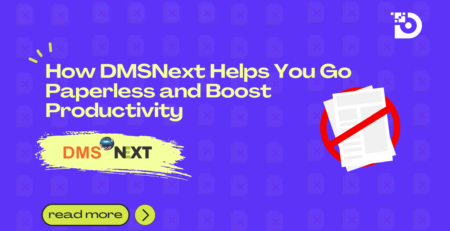Why You Need a Document Management System
how a Document Management System can transform your business efficiency, security, and collaboration.
In highly regulated, document-intensive industries like insurance, accounting & more, managing information securely and efficiently isn’t just important—it’s critical. Between client records, policy documents, compliance paperwork, and financial reports, the volume of data handled daily can quickly become overwhelming.
That’s where a Document Management System (DMS) steps in.
What is a Document Management System?
A Document Management System is a software solution that stores, organizes, and secures electronic documents. It helps businesses replace paper-based processes and scattered digital files with a centralized, searchable platform.
Still using manual folders or basic cloud storage? Here’s why a DMS is more than just an upgrade—it’s a game-changer.
1. Save Time with Easy Access
Searching for documents shouldn’t take more time than reading them. A DMS enables fast searches using keywords, file names, or tags. It eliminates the need to dig through cluttered folders or chase down colleagues for files.
2. Go Paperless and Cut Costs
Paper is expensive—printing, storage, and filing waste both time and money. A digital DMS reduces overhead and frees up physical office space. Plus, it supports your company’s sustainability goals.
3. Protect Sensitive Information
A good DMS offers encryption, user permissions, and audit trails. You control who accesses what, and every document change is tracked. This keeps sensitive data secure and protected from unauthorized access or loss.
4. Work Better Together
With cloud-based DMS platforms, teams can collaborate in real-time—editing, commenting, and reviewing documents from anywhere. No more confusion over which version is the latest.
5. Stay Compliant with Regulations
For industries like healthcare, finance, and legal, compliance isn’t optional. A DMS helps you meet regulatory requirements with automated retention schedules, secure backups, and detailed activity logs.
6. Automate Repetitive Workflows
Modern DMS platforms let you automate tasks such as invoice approvals, employee onboarding, or contract renewals. Automation speeds up business processes and reduces errors.
7. Ensure Business Continuity
Whether you’re dealing with a power outage or a natural disaster, a cloud-based DMS keeps your documents safe and accessible. Your team can work from anywhere, anytime—keeping your business moving forward.
Conclusion
Investing in a Document Management System isn’t just about organizing files—it’s about improving your entire business process. From cost savings and security to collaboration and compliance, the benefits are clear.
Want to transform the way your business handles documents?
👉 Explore Document Management Solutions to learn how we can help.
Frequently Asked Questions (FAQ)
1. What types of businesses need a Document Management System?
Almost every industry can benefit from a DMS—especially insurance, accounting, healthcare, finance, legal, real estate, education, and manufacturing. If your business deals with paperwork, a DMS can streamline your operations.
2. Is a Document Management System secure?
Yes. Most systems include encryption, role-based access control, and audit trails to ensure only authorized users can access sensitive data.
3. How does a DMS support remote work?
A cloud-based DMS allows employees to access, share, and manage documents from anywhere with an internet connection—making it ideal for hybrid and remote teams.
4. Can I integrate a DMS with my existing tools?
Absolutely. Most modern DMS platforms integrate with tools like Microsoft 365, Google Workspace, CRMs, and ERPs to create a seamless workflow.
5. How long does it take to implement a DMS?
Implementation time varies depending on the size of your business and the complexity of your document processes. Small teams might be up and running in a few days, while larger organizations may take a few weeks.